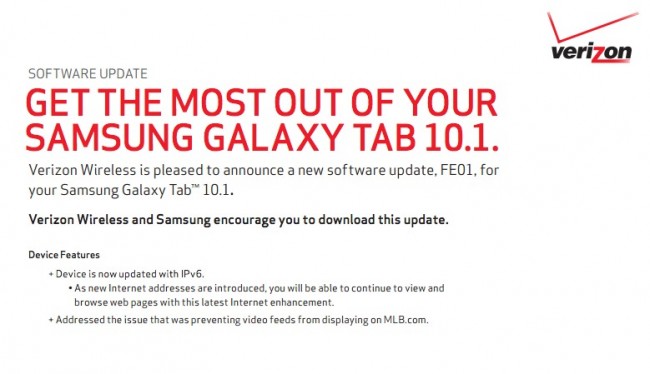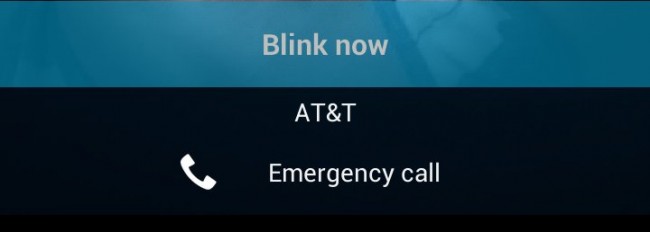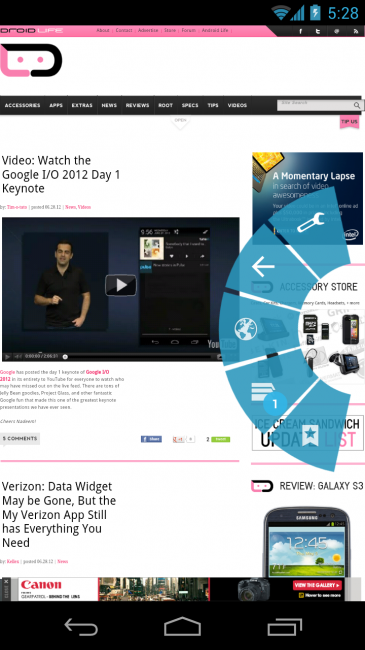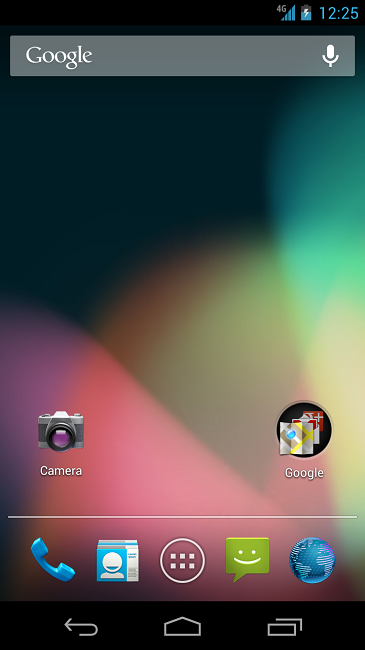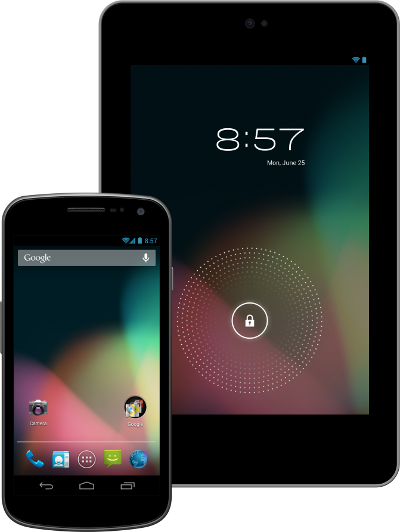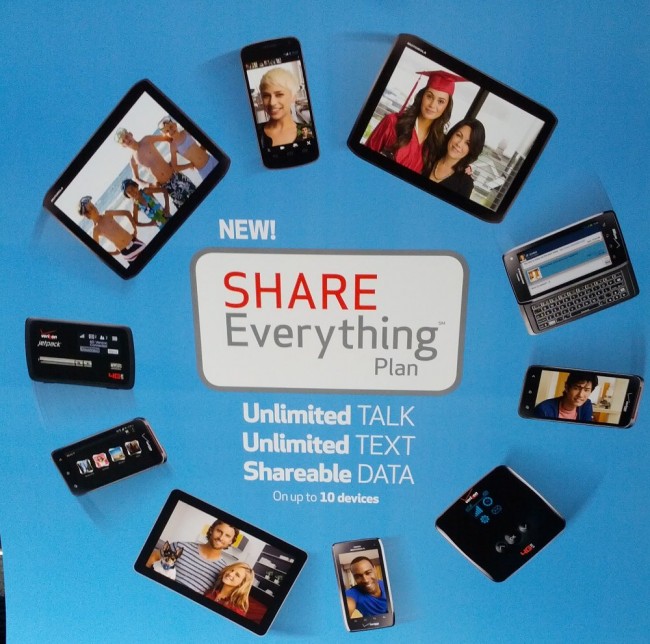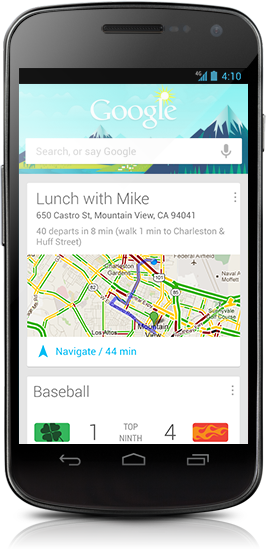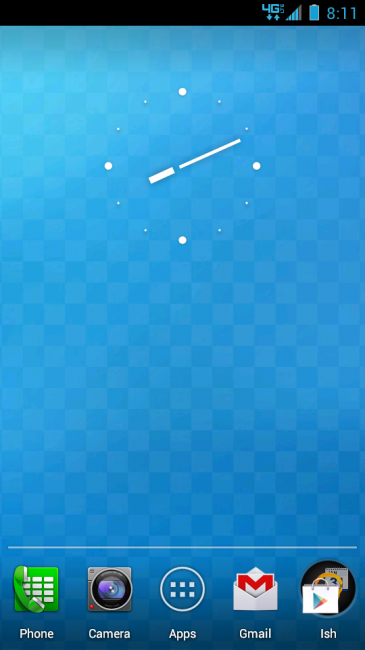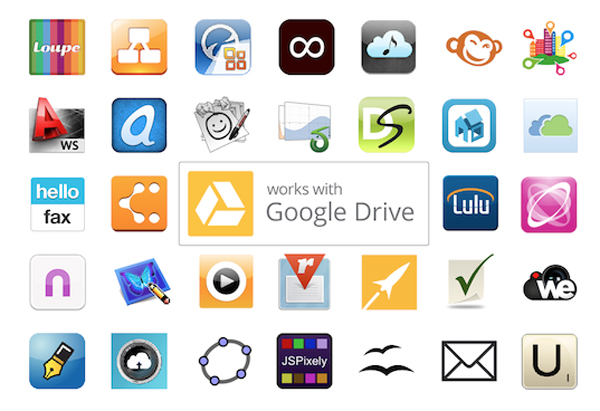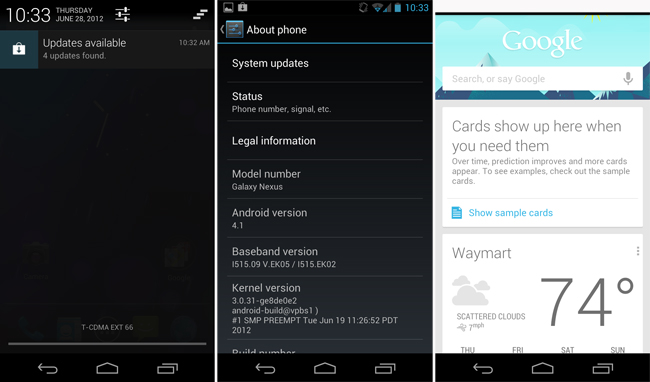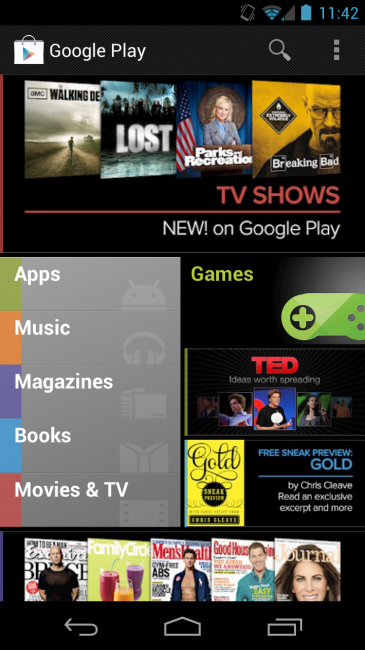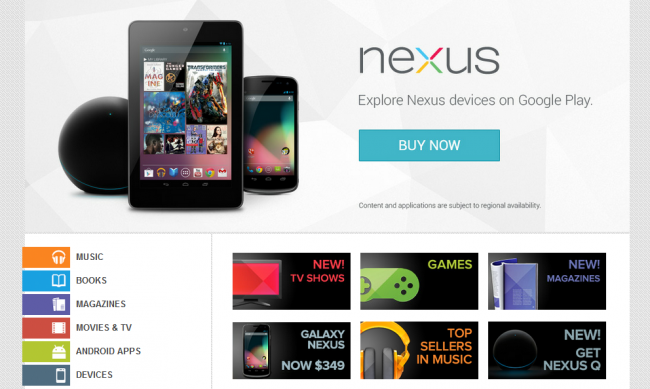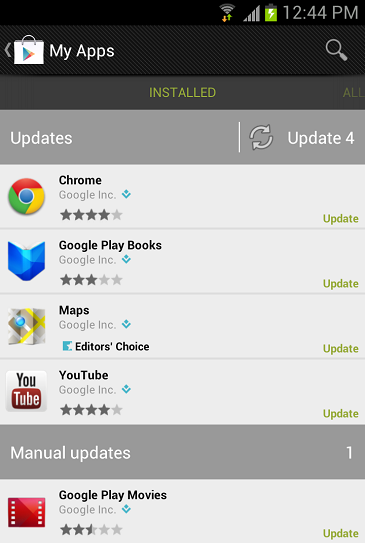Now that Jelly Bean, Android 4.1, has been released to developers and made available as a custom ROM, reports are coming in from all over the web on just how great it is. Naturally, I had to find out for myself. So how does Jelly Bean stack up? Even as a developer preview, compared to both the competition and former versions of Android, it's a wonderful step in the right direction. Here's why:
Project Butter
 When Jelly Bean was first announced, there was a lot of back and forth on Project Butter. According to Google, Project Butter will make Android much more visually pleasing. It increases frame rates and keeps them consistent, along with improving touch input and finger tracking, to create a smoother experience.
When Jelly Bean was first announced, there was a lot of back and forth on Project Butter. According to Google, Project Butter will make Android much more visually pleasing. It increases frame rates and keeps them consistent, along with improving touch input and finger tracking, to create a smoother experience.
After playing around with Jelly Bean for a day, I can say this is very true. Everything from opening and closing animations, to list scrolling, to just zipping around the OS is amazing. I remember when I first started using Ice Cream Sandwich, I thought it was a huge improvement in stability and speed over previous versions of Android. I can't even imagine what it would be like to go from a Gingerbread device to Jelly Bean. The jump from 4.0 to 4.1 definitely has some major changes performance wise, but from 2.3 to 4.1, Android is an entirely different beast.
Seeing is believing when it comes to Project Butter, and while the super slow motion video provided by Google does show quite the difference, you really need to spend some quality time with Jelly Bean to see just how much it affects the overall experience.
Enhanced Notifications

Older Ice Cream Sandwich notifications.
Personally, the thing I could not wait to get my hands on the most in Jelly Bean was the enhanced notifications. I've said it once, and I'll say it again, Android has the best notifications in mobile computing. Hands down. And somehow, Jelly Bean still manages to improve on them.
Not only does the new notification shade in Jelly Bean look slightly different, it has some added functionality. Notifications are now expandable. Say you get an email, and you want to see more information on it without having to enter the app. Simply place two fingers on the notification, and swipe down to expand it for more information. You can also swipe up on expanded notifications to put them back into their compact state.

Newer Jelly Bean notifications.
Along with expandable notifications, Google has also introduced quick actions. Certain notifications will give you the option to comment, like, reply or perform a similar action right from the notification shade – without even having to open the app.
After taking a screen shot, I was able to press the share button right from the notification, select Gmail to send it to myself, and pop into the compose email form to without ever having to visit the gallery like in Ice Cream Sandwich.
Thanks to Project Butter, everything about the new notifications performs better than ever before as well. Android was already well ahead of the curve when it comes to notifications, and Jelly Bean gives it an even bigger lead.
Design
If it wasn't clear before, it certainly is now. Each major mobile OS developer has claimed their own unique design style, and they will be sticking to it.
Microsoft is going hard with Metro. Which, for better or worse, is based around monochrome squares and big lines of bold text. Sometimes cut off, sometimes not. I can appreciate the minimal, clean look of Windows Phone and its Metro UI, but it can be slightly boring.
In unveiling iOS 6, Apple has revealed they will not be backing down on the skeuomorphism. There is more faux stitching, fake leather, grey linen and glossy glass than any one human should have to endure. It has become a sort of trademark for Apple now, especially after what Android is doing with Holo, and Microsoft with Metro.
 Compared to the skeuomorphic design in iOS, the design in Jelly Bean is such a breath of fresh air. Take Siri and Google Now (more on that in a bit). Siri presents information in a variety of different ways. Sometimes on a small graph, sometimes in a score board but always with a dark linen textured background. Google Now, when asked for information, presents it in clean, white, easy to read cards. Ask Siri how tall Kobe Bryant is, and you'll get a little basketball card looking graphic. Ask Google Now, you'll get a picture of Kobe with how tall he is next to it.
Compared to the skeuomorphic design in iOS, the design in Jelly Bean is such a breath of fresh air. Take Siri and Google Now (more on that in a bit). Siri presents information in a variety of different ways. Sometimes on a small graph, sometimes in a score board but always with a dark linen textured background. Google Now, when asked for information, presents it in clean, white, easy to read cards. Ask Siri how tall Kobe Bryant is, and you'll get a little basketball card looking graphic. Ask Google Now, you'll get a picture of Kobe with how tall he is next to it.
Of course the UI design in Jelly Bean isn't perfect.
I'm not totally gaga over feeling like I'm trapped in Tron world at certain times in Android 4.x, but Jelly Bean has improved in certain areas over ICS. Buttons are squared off now. There's less blue in the notifications shade (but not in the status bar). Little things like that. Even with the occasional overly futuristic vibe, Jelly Bean looks very modern. And now that Holo themed apps are being released from most of the big name developers, you can really start to feel a cohesive design language in Android.
Ice Cream Sandwich opened the door to the future of Android design. Jelly Bean works to refine that design for the better. If you don't like Holo, you may want to consider leaving Android now. Because from the looks of it, it's here to stay.
Google Now, Google Search and voice recognition
Google Now has got to be the biggest announcement out of Google I/O 2012. It's the next level of Google Search, Google voice recognition and the Big G's answer to the virtual assistant craze. And it's better than I could have possibly imagined.
 To get to Google Now, you have to hold down on the virtual home key, and swipe upwards to the Google logo that will appear. Once inside, the UI for Google Now is very clean and organized. At the top of Google Now, there's a search bar that allows you to enter text. There's also a microphone icon, for voice input, and a note that reminds you neither of those are necessary. You can just say, "Google," and the voice input screen will pop up. That same voice input screen is also accessible from the persistent Google Search widget on the home screen. Either way, your results will be brought up in Google Now.
To get to Google Now, you have to hold down on the virtual home key, and swipe upwards to the Google logo that will appear. Once inside, the UI for Google Now is very clean and organized. At the top of Google Now, there's a search bar that allows you to enter text. There's also a microphone icon, for voice input, and a note that reminds you neither of those are necessary. You can just say, "Google," and the voice input screen will pop up. That same voice input screen is also accessible from the persistent Google Search widget on the home screen. Either way, your results will be brought up in Google Now.
Underneath the search bar are your cards. A card of information is what you will get when you search for something, but they also appear in Google Now by themselves based on several different factors: Where you are, things you've searched for in the past, flights you've made, calendar events, sports scores you frequent. For example, when I open Google Now there is a card showing the weather all ready for me. The more you use Google Now, the better the preloaded cards become.
But that's not all. Google Now will actually provide you with certain information without even being asked – like directions to your house when you leave the airport. It's mind blowing.
All this is great, but what it really comes down to is how it actually functions in real world scenarios. Fortunately, I can say like a dream.
Voice input is absolutely amazing. Google Now manages to pick up everything I say whether it's posed as a question or command. I haven't run into any major problems. Cards have yet to pop up with things I don't care to know or see. They actually work. And even if they didn't, a regular Google search appears below the card of info Google Now shows you for further reading, if necessary. As for Google's AI voice – best I've ever heard. Much more human sounding than the competition.
Google Now isn't even finished yet, but it's entirely usable right now. In many ways, it's been much more impressive than any alternative personal assistant software I've ever used. Google Now isn't just the future of Google Search, it's the future of Google. It's so advanced, it's almost scary.
Wrap up
Jelly Bean has taken everything good introduced in Ice Cream Sandwich, and improved on it. While some would consider Android 4.1 more of a refinement release, there is also more than enough new features present to make it feel totally new again.
Google Now is fantastic. Project Butter makes Android run better than ever before. The new notifications are a welcome improvement over an already great system. I really can't find a whole lot to complain about. Jelly Bean is most certainly the next step in Android's maturity. I absolutely can't wait to see what Google comes up with next.
If there's anything else you'd like to hear about, I'd be more than glad to help out in the comments below.
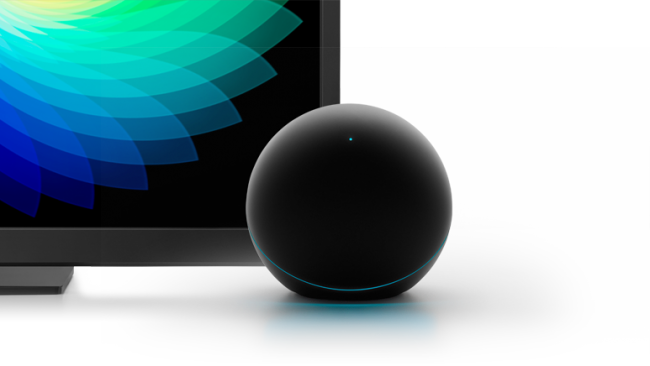



 When Jelly Bean was first announced, there was a lot of back and forth on Project Butter. According to Google, Project Butter will make Android much more visually pleasing. It increases frame rates and keeps them consistent, along with improving touch input and finger tracking, to create a smoother experience.
When Jelly Bean was first announced, there was a lot of back and forth on Project Butter. According to Google, Project Butter will make Android much more visually pleasing. It increases frame rates and keeps them consistent, along with improving touch input and finger tracking, to create a smoother experience.

 Compared to the skeuomorphic design in iOS, the design in Jelly Bean is such a breath of fresh air. Take Siri and Google Now (more on that in a bit). Siri presents information in a variety of different ways. Sometimes on a small graph, sometimes in a score board but always with a dark linen textured background. Google Now, when asked for information, presents it in clean, white, easy to read cards. Ask Siri how tall Kobe Bryant is, and you'll get a little basketball card looking graphic. Ask Google Now, you'll get a picture of Kobe with how tall he is next to it.
Compared to the skeuomorphic design in iOS, the design in Jelly Bean is such a breath of fresh air. Take Siri and Google Now (more on that in a bit). Siri presents information in a variety of different ways. Sometimes on a small graph, sometimes in a score board but always with a dark linen textured background. Google Now, when asked for information, presents it in clean, white, easy to read cards. Ask Siri how tall Kobe Bryant is, and you'll get a little basketball card looking graphic. Ask Google Now, you'll get a picture of Kobe with how tall he is next to it. To get to Google Now, you have to hold down on the virtual home key, and swipe upwards to the Google logo that will appear. Once inside, the UI for Google Now is very clean and organized. At the top of Google Now, there's a search bar that allows you to enter text. There's also a microphone icon, for voice input, and a note that reminds you neither of those are necessary. You can just say, "Google," and the voice input screen will pop up. That same voice input screen is also accessible from the persistent Google Search widget on the home screen. Either way, your results will be brought up in Google Now.
To get to Google Now, you have to hold down on the virtual home key, and swipe upwards to the Google logo that will appear. Once inside, the UI for Google Now is very clean and organized. At the top of Google Now, there's a search bar that allows you to enter text. There's also a microphone icon, for voice input, and a note that reminds you neither of those are necessary. You can just say, "Google," and the voice input screen will pop up. That same voice input screen is also accessible from the persistent Google Search widget on the home screen. Either way, your results will be brought up in Google Now.